Chapter 02. Android App Fundamentals
Android App Fundamentals
Overview
Android Architecture
- Runs on top of Linux 2.6
- Dalvik virtual machine optimized for mobile devices
- Integrated browser based on WebKit engine
- Optimized Graphics with OpenGL ES
- SQLite database for structured data Storage
Android Versions
Application Fundamentals
- Applications are written in the Java programming language
- Compiled into and Android package (.apk)
- Each application runs on its own sandbox and Linux process
- Applications consists of components, a manifest file
- and resources
Components:
- Activities
- Services
- Concept Providers
- Broadcast Receivers
Activities
- An activity represents a single screen with user interface
- Most applications have multiple activities
- When a new activity starts, it is pushed onto the back stack
- User interface can be built on XML or in Java
- Monitor lifespan through callback methods like onStart(), onPause(), etc
Services
- Services perform long-running operations in the background
- Does not contain a user interface
- Useful for things like network operations, playing music, etc
- Runs independently of the component that created it
- Can be bound to by other applications, if allowed
Content Providers
- Used to store and retrieve data and make it accessible to all applications
- Are the only way to share data across applications
- Exposes a public URI that uniquely identifies its data set
- Data is exposed as simple table on a database model
- Android Contains many providers for this like contacts, media, etc
Broadcast Receivers
- A component that responds to system-wide broadcast announcements
- Examples include when the screen is off, the battery is low, etc
- Applications can also initiate their own broadcasts
- Broadcast receivers contain no user interface
- They can create status bar notifications to alert the user
Android Manifest file
- Applications must have an AndroidManifest.xml file in its roots directory
- Presents information about the application to the Android system
- Describes the components used in the application
- Declares the permissions required to run the application
- Declares the minimum Android API level that the application requires
Project Structure
- Project Name
- Select Android minimum API level
- Application Name
- Package Name
- Create Activity
Application Manifest
- Manifest
- Application
- Permissions
- Instrumentation
- AndroidManifest.xml File
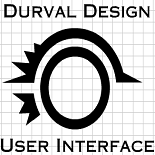

You must be logged in to post a comment.